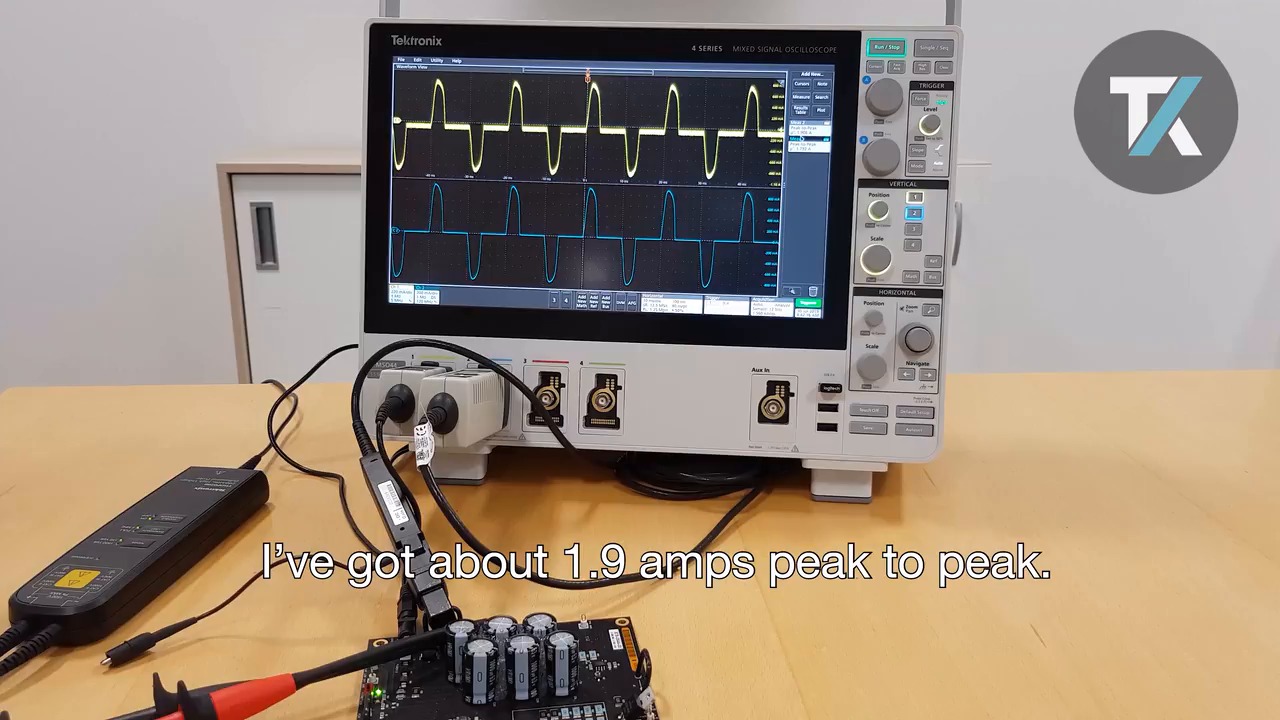연락처
텍트로닉스 담당자와 실시간 상담 6:00am-4:30pm PST에 이용 가능
전화
전화 문의
9:00am-6:00PM KST에 이용 가능
다운로드
매뉴얼, 데이터 시트, 소프트웨어 등을 다운로드할 수 있습니다.
피드백
제품 지원 및 다운로드
텍트로닉스 제품 지원 센터
'텍크놀로지(Tek-nology)'를 개발하는 일은 행복하지만, 동시에 매우 바쁘다는 걸 알고 있습니다. 이에. 텍트로닉스는 현재 출시되는 모든 제품과 단종된 여러 제품에 대한 설명서와 데이터 시트, 소프트웨어를 쉽게 다운로드할 수 있도록 제품 지원 센터를 만들었습니다. 사용 중인 제품명을 입력해 주시기만 하면 텍스로닉스가 보유하고 있는 모든 정보를 알려 드리겠습니다.
선택한 제품 모델은 현재 구입할 수 있으며, 다음 지원 정보도 제공됩니다.
-
데이터 시트 참고자료 번호: 릴리즈 날짜 디지털 스토리지 오실로스코프
TBS1000C 시리즈 디지털 스토리지 오실로스코프 시리즈는 컴팩트한 디자인에 경제적인 성능을 제공합니다. 장비에는 샘플링 속도가 최대 1GS/s인 7인치 WVGA 컬러 디스플레이와 50~200MHz의 대역폭, 5년 보증이 포함됩니다.3GK-61674-3 디지털 스토리지 오실로스코프
3GK-30001-3 디지털 스토리지 오실로스코프
TBS1000B 시리즈 디지털 스토리지 오실로스코프는 초소형 설계로 경제적인 성능을 제공합니다. TBS1000B 시리즈 오실로스코프는 USB 연결 기능, 34가지 자동 측정, 한계 테스트, 데이터 로깅, 주파수 카운터, TrendPlot™, 상황에 맞는 도움말 메뉴 등 다양한 표준 기능으로 짧은 시간에 더 많은 작업을 완료할 수 있는 제품입니다.3GK-30004-5 디지털 스토리지 오실로스코프
TBS1000 디지털 스토리지 오실로스코프 시리즈는 컴팩트한 디자인에 경제적인 성능을 제공합니다. TBS1000 시리즈 오실로스코프는 USB 연결 기능, 16개의 자동 측정, 한계 테스트, 데이터 로깅, 상황에 맞는 도움말 등의 표준 기능이 내장되어 있어 더 짧은 시간에 더 많은 작업을 수행할 수 있습니다.3GK-28557-6
-
매뉴얼 매뉴얼 유형 부품 번호: 릴리즈 날짜 TBS1000C Series Oscilloscope
TBS1000C Series Oscilloscope주 사용자 077157701 TBS1000B and TBS1000B-EDU Series
Oscilloscopes Technical Reference성능 확인 077102500 TBS1000B 및 TBS1000B-EDU 시리즈
TBS1000B 및 TBS1000B-EDU 시리즈 디지털 스토리지 오실로스코프 사용 설명서 User Manual주 사용자 077089500 TBS1000B
Compliance and Safety Instructions사용자 071322301 TBS1000 시리즈
디지털 스토리지 오실로스코프 사용 설명서 User Manual사용자 077076901 TBS1000C Series Oscilloscopes Specification and Performance Verification
Specification and Performance Verification성능 확인 077158302 TBS1000C Series Oscilloscope User Manual
TBS1000C Series Oscilloscope주 사용자 077157101 TBS1000C Series Oscilloscope Service Manual
Instrument service and maintenance서비스 077158401 TBS1000C Series Oscilloscopes Programmer Manual
Remotely control the instrument프로그래머 077169101 TBS1000C Series Declassification and Security Instructions
Oscilloscope Declassification and Security기밀 해제 077158500 Digital Oscilloscope Series Programmer Manual
TBS1000B, TBS1000, TDS200, TDS1000/2000, TDS1000B/2000B, TDS1000C-EDU/TDS2000C, TDS2024C, TPS2000/TPS2000B Series프로그래머 077044403 TBS1000 Series Service Manual
Digital Storage Oscilloscopes서비스 077077201 TBS1000B and TBS1000B-EDU Series User Manual
Oscilloscopes주 사용자 077088602 TBS1000B and TBS1000B-EDU Series
Oscilloscopes서비스 077089702 TBS1000B and TBS1000B-EDU Series
Oscilloscopes Technical Reference성능 확인 077102501 Digital Storage Oscilloscope Declassification and Security Instructions
TBS1000, TBS1000B/TBS1000B-EDU, TDS1000B/TDS2000B, TDS1000C-EDU/TDS2000C, and TPS2000B Series기밀 해제 077077102 TBS1000 Series Installation and Safety Manual
Oscilloscopes사용자 071309901
-
기술 문서 문서 유형 릴리즈 날짜 Tektronix Software Solutions for Remote Educational Lab Challenges
With Tektronix software platforms like TekDrive and TekScope, students no longer need to be in the lab or classroom to get hands-on experience with oscilloscopes. This application note discusses how TekDrive, TekScope, and other Tektronix software …애플리케이션 노트 XYZs of Oscilloscopes Primer
After reading this primer, you will be able to:Describe how oscilloscopes workDescribe the differences between analog, digital storage, digital phosphor, and digital sampling oscilloscopesDescribe electrical waveform typesUnderstand basic …입문서 장비 최대한활용하기
텍트로닉스 오실로스코프 소프트웨어,프로브 및 악세사리를 사용하면 오실로스코프를 특정 애플리케이션 요구사항 및 환경에 맞출 수 있습니다.제품 선택 가이드 모든 현상을 포착하십시오
Tektronix DRT(디지털 실시간) 샘플링 기술엔지니어나 기술자는 신호 세부사항을 정확하게 캡처하고 있다는 확인과 믿음이 필요합니다.오실로스코프의 샘플 속도가 빠르지 않을 경우 일시적 신호 세부사항이 손실되어 오류가 발생합니다.디지털 실시간 오실로스코프는 실시간으로 신호를 받고 단일 획득 주기에서 파형을 정확히 재구성하는 데 필요한 신호 샘플을 충분히 캡처합니다.애플리케이션 노트 Spectral Analysis And Time-Domain Measurements Join Forces To Solve Troubleshooting Problems
애플리케이션 노트 Oscilloscope Selection Guide
From basic signal-checking to high-performance analysis, this selection guide gives an overview of the complete range of oscilloscopes from Tektronix. Comparison tables give high-level specifications and features, and indicate the major differences …제품 선택 가이드 TekScope PC Waveform Analysis Flyer
TekScope software delivers the analysis capabilities of the latest Tektronix oscilloscopes to your PC. Analyze waveforms anywhere, anytime. This flyer explains how TekScope software helps with greater productivity, advanced analysis, multi-scope …팩트 시트 Oscilloscope Fundamentals: Capturing Your Signal
Oscilloscope Fundamentals Capturing Your Signal What is an oscilloscope anyway? An oscilloscope is a diagnostic instrument that plots the amplitude of an electrical signal as it changes over time. The picture below shows the block …포스터 Using Raspberry Pi to Control Your Oscilloscope
Introduction Raspberry Pi is a single-board small computer originally used as a tool to teach computer science to students. It has since grown in popularity due its compact size, low cost, modularity and open design. Each revision has added more …애플리케이션 노트 Expand the Analysis Capability of Your Oscilloscopes with TekScope PC Analysis Software
TekScope PC Analysis Software provides a very flexible environment for waveform visualization, advanced measurements, serial protocol decode of a wide variety of buses, and many analysis tools. This application note discusses how TekScope PC Software …애플리케이션 노트 KickStart Software as a Bench Companion for Education
The versatile Keithley KickStart Software platform meets a variety of different needs, which is incredibly beneficial for education applications due to the broad spectrum of topics covered in undergraduate and postgraduate studies. This application …애플리케이션 노트 Recommended Electronics Engineering Benches for Education
Recommended Education Bench Configurations Start with one of these three configurations to create the bench best suited for your students Fundamental Teaching Lab Prepare …기술 요약 Using Area-based Templates for Pass/Fail Waveform Testing
TBS1000B Series Oscilloscopes offer limit testing to automatically compare a measured waveform against a “known good” waveform to generate a pass/fail result. Specifying the test tolerance is the key to success. This application note explains how …애플리케이션 노트 The Teaching Oscilloscope: Basic Features and Functions
This poster provides basic features and functions of the TBS1000B-EDU Teaching oscilloscope including tips for capturing your signal and advanced triggering. Easy to print on 11x17 paper for an ideal reference to post in your lab, office, or anywhere …포스터 The Oscilloscope: Basic Features & Functions Poster
This poster provides basic features and functions of the oscilloscope including tips for capturing your signal and advanced triggering. Easy to print on 11x17 paper for an ideal reference to post in your lab, office or anywhere you use your …포스터 Efficient Courseware Management using the Tektronix TBS1000B-EDU Education Oscilloscope
Introduction Hands-on training is a key part of an engineering curriculum where knowledge of concepts is reinforced by the practical application of those concepts in a laboratory environment. A robust engineering curriculum has a good …애플리케이션 노트 TBS1000, TBS1000B, TBS1000B-EDU, and TDS2000C Series: Reliability By Design
Discover how the TBS1000, TBS1000B, TBS1000B-EDU, and TDS2000C feature the unique combination of advanced performance and measurement accuracy at an affordable price. The outstanding reliability of these instruments is unmatched in its class.기술 요약 TBS1000B and TBS1000B-EDU Series vs. GW Instek GDS-1000(A)-U Series
Ease of Use Tektronix TBS1000B/-EDU Series ✔ 7 inch (800X480) high-resolution display with updated UI similar to Tek DPO scopes ✔ Indexed, context sensitive help system with hyperlinks; works …경쟁사 TBS1000B and TBS1000B-EDU Series vs. Agilent DSO1000B Series
Side-by-side comparison on key specifications, portability, work environment, and more.경쟁사 TBS1000B and TBS1000B-EDU Series vs. Rigol DS1000E Series
Side-by-side comparison on key specifications, portability, work environment, and more.경쟁사 TBS1000B and TBS1000B-EDU Series vs. Uni-T UTD2000CEL Series
Side-by-side comparison on key specifications, portability, work environment, and more.경쟁사 TBS1000B and TBS1000B-EDU Series vs. Lecroy WaveAce1000/2000 Series
Side-by-side comparison on key specifications, portability, work environment, and more.경쟁사 TBS1000 Series vs. Rigol DS1000E Series
Find more valuable resources at TEK.COM Copyright © Tektronix. All rights reserved. Tektronix products are covered by U.S. and foreign patents, issued and pending. Information in this publication supersedes that in all …경쟁사 $name
제품 자료 TBS1000C Two-Channel Oscilloscope - Unlock Educational Excellence
The TBS1000C Two-Channel Digital Storage Oscilloscope redefines the classroom experience and equips students with a workforce-ready oscilloscope that sets them on the path to becoming world-class engineers. Designed with several …팩트 시트 tbs1000b oscilloscope factsheet
팩트 시트
-
소프트웨어 문서 유형 부품 번호: 릴리즈 날짜 TEKVISA Connectivity Software - V5.11.1
TekVISA is the Tektronix implementation of VISA (Virtual Instrument Software Architecture), an industry-standard communication protocol.When installed on a PC, TekVISA provides communication with instruments that are connected to the PC via various …드라이버 066093813 KickStart Instrument Control Software version 2.11.1
KickStart Software for the PC enables quick test setup and data visualization when using one or more instruments. Key Features • Save time by automating data collection of millions of readings. • Set up a multi-instrument test with the ability to …애플리케이션 KICKSTART-2.11.1 KickStart Instrument Control Software version 2.11.0
KickStart Software for the PC enables quick test setup and data visualization when using one or more instruments. Key Features • Save time by automating data collection of millions of readings. • Set up a multi-instrument test with the ability to …애플리케이션 KICKSTART-2.11.0 Tektronix Openchoice Desktop Application TDSPCS1 - V2.8
The Tektronix OpenChoice Desktop free application lets you capture oscilloscope screen images, waveform data, and settings from a Microsoft Windows computer. After installing the software, refer to the section “Connecting to a PC” in your …유틸리티 066093915 TBS1000C Series Firmware Release v1.29.30
TBS1000C Series Firmware Release v1.29.30. This firmware is applicable ONLY for TBS1052C, TBS1072C, TBS1102C and TBS1202C models.(For TBS1000B and TBS1000B-EDU Models, please use firmware v4.06 )펌웨어 066210100 TEKVISA Connectivity Software - V4.2.0
TekVISA is the Tektronix implementation of VISA (Virtual Instrument Software Architecture), an industry-standard communication protocol.When installed on a PC, TekVISA provides communication with instruments that are connected to the PC via various …드라이버 066093812 TEKVISA CONNECTIVITY SOFTWARE - V4.1.1
TekVISA is the Tektronix implementation of VISA (Virtual Instrument Software Architecture), an industry-standard communication protocol.When installed on a PC, TekVISA provides communication with instruments that are connected to the PC via various …드라이버 066093811 Tektronix Openchoice Desktop Application TDSPCS1 - v2.6
The Tektronix OpenChoice Desktop free application lets you capture oscilloscope screen images, waveform data, and settings from a Microsoft Windows computer. After installing the software, refer to the section “Connecting to a PC” in your …유틸리티 066093914 Firmware Update for TBS1000B and TBS1000B-EDU Series Oscilloscopes, V4.06
Version V4.06 add a new model TBS1032B.펌웨어 066151607 TEKVISA CONNECTIVITY SOFTWARE, V4.0.4
TekVISA is the Tektronix implementation of VISA (Virtual Instrument Software Architecture), an industry-standard communication protocol. When installed on a PC, TekVISA provides communication with instruments that are connected to the PC via various …드라이버 066093809 FIRMWARE UPDATE FOR THE TBS1K SCOPES
web release for TBS1K scopes firmware update v26.02펌웨어 066150300
-
FAQ FAQ ID What is FFT (Fast Fourier Transform) math function of an oscilloscope used for?
There are a variety of uses that can benefit from viewing the frequency spectrum of a signal. Using the FFT math function on a time domain signal provides the user with frequency domain information and can provide the user a different view of the …62251 Is there a rackmount kit for TBS1000C series?
The rackmount kit RM2000B for the TBS1000C is obsoleted, and there is no replacement. We recommend using a generic 19-inch rack tray as an alterative.783035 What are the differences between the TBS1000, TBS1000B and TBS1000C?
Specification/features TBS1000 TBS1000B or TBS1000B-EDU TBS1000C …783020 I downloaded and Installed OpenChoice Desktop, but it doesn't recognize my scope.
Refer to the Prerequisites.txt file available to download on the same page for OpenChoice desktop. Make sure you have all the prerequisites specified. Prerequisites 1. PC equipped with Microsoft Windows 7 32 Bit and 64 Bit OS, Windows 8.1 32 Bit …474266 Is there an EDU version of TBS1000C available?
We no longer offer a separate EDU version for the TBS1000C series. Instead, the educational features are standard on both the TBS1000C and TBS2000B. Educational features include: HelpEverywhere - on-screen tips that explain different instrument …783036 What is the difference between TBS1000B and TBS1000B-EDU series?
TBS1000B series:Include Limit tests, data logging, and trend plots (non-EDU models only)TBS1000B-EDU series:Include Educational courseware integrated in the instrument (EDU models only)69491 Why won't my TBS1000B series scope accept the 3.25 firmware update?
It may be that the file name is incorrect. If the downloaded file name has a "_1" or "_3" at the end of the file, please rename the file name without those values and try again. The filename should be "TBS1KB.TEK".69496 Does the TBS1000C support serial bus decode?
There is no built-in serial bus decode in the TBS1000C series. However, with the TekScope PC software, you can decode serial bus data traces captured from the TBS1000C. The TekScope Starter license includes I2C and RS232 serial bus decode, which can …783037 Companies such as National Instruments and LeCroy sell USB-to-GPIB adapters. How do their adapters compare to the TEK-USB-488?
The products from National Instruments (GPIB-USB-B or GPIB-USB-HS) and LeCroy (WS-GPIB) are USB host to GPIB device adapter. These would be used for instruments that have a GPIB interface with controllers that have a USB port. The TEK-USB-488 was …56456